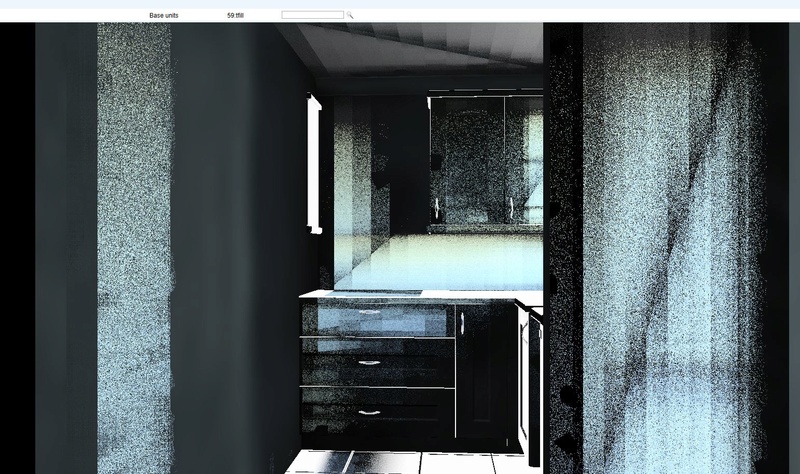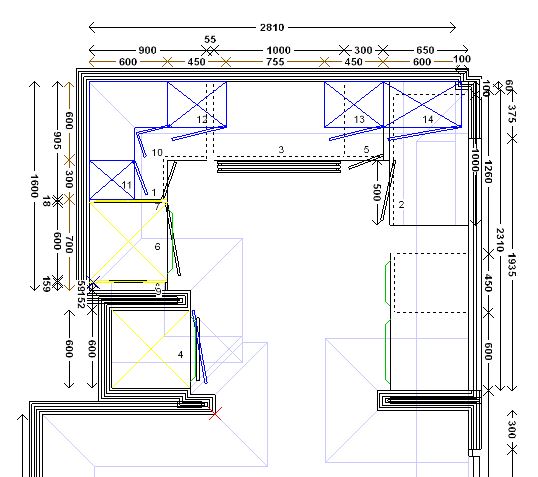What has gone wrong?
+2
Darrel
Stumpy
6 posters
 What has gone wrong?
What has gone wrong?
Mon Dec 11, 2017 7:25 pm
 Re: What has gone wrong?
Re: What has gone wrong?
Mon Dec 11, 2017 8:11 pm
Wow.... could be that you have the Ground Plane enabled.... I know this can sometimes cause problems with Flipped Normals and Z Fighting...
 Re: What has gone wrong?
Re: What has gone wrong?
Mon Dec 11, 2017 8:31 pm
I really don't know what half the buttons mean so never touch them so have no idea what I did so have just redone the plan. The annoying thing was I had set all the sizes ready for a Stormer kitchen shame you can store these settings.
Another question Darrel, why are the tall units set at 600mm deep when clearly they are not as they are 30mm less than a 600 deep base unit? Am I missing something?
Another question Darrel, why are the tall units set at 600mm deep when clearly they are not as they are 30mm less than a 600 deep base unit? Am I missing something?
 Re: What has gone wrong?
Re: What has gone wrong?
Mon Dec 11, 2017 8:52 pm
The depths of base units is a bit of a mystery as it all relates to the worktop depth 600mm (excluding any profiles shapes) and do not relate to the cabinet/cabinet plus fascia depth.
ArtiCAD is set with 570 deep base units. I remember may moons ago I changed the default to 560mm for the base units but now I think it's quite a task to do that.
JJ Ormerods are 570mm so the studios that use there range of kitchens are quids in...haha
ArtiCAD is set with 570 deep base units. I remember may moons ago I changed the default to 560mm for the base units but now I think it's quite a task to do that.
JJ Ormerods are 570mm so the studios that use there range of kitchens are quids in...haha
 Re: What has gone wrong?
Re: What has gone wrong?
Tue Dec 12, 2017 12:33 am
We use JJO for about half our kitchen jobs so at least 50% of the time I get it right! 
 Re: What has gone wrong?
Re: What has gone wrong?
Tue Dec 12, 2017 1:18 pm
Minch wrote:Just got this response regarding your issues:
Hello Nathan
We really need the User to contact us if they have an issue like this. As they havent I am unable to do anything. Having a look at the images, it seems the User has built the walls commands incorrectly, but the only way to resolve this is by either The ArtiCAD technical Team to log onto the Customers PC, or the User sends the plan over to The Support team at Support@articad.com.
Kind Regards
ArtiCAD Technical Support
Thanks for that! If I get time I will contact them later. When I redid the plan I started on a different wall and everything was fine. Not sure what they mean about 'Wall Commands' as I only ever use the back and Turn, never any of the others as they never seem to work how I want them to (I'm still a novice).
 mister_mitch
mister_mitch- Posts : 271
Join date : 2017-11-08
Location : Rye, East Sussex
 Re: What has gone wrong?
Re: What has gone wrong?
Tue Dec 12, 2017 1:25 pm
Did you build the room anticlockwise ?
I randomly did that once and cause all sorts of issues.
I randomly did that once and cause all sorts of issues.
 Re: What has gone wrong?
Re: What has gone wrong?
Tue Dec 12, 2017 1:39 pm
sometimes if you have alot of turns, walls and windows, then go back and delete/change them i find articad gets confused. In the past ive done this.........
File > Run Wizard > Optimise Commands > Click Okay
It removes extra commands from building the room
File > Run Wizard > Optimise Commands > Click Okay
It removes extra commands from building the room
 Re: What has gone wrong?
Re: What has gone wrong?
Tue Dec 12, 2017 3:16 pm
mister_mitch wrote:Did you build the room anticlockwise?
I randomly did that once and cause all sorts of issues.
No mate, That would have been a nightmare! is that possible? I'm a one direction man, although it would be good to be able to place the starting point in a different place.
 Re: What has gone wrong?
Re: What has gone wrong?
Tue Dec 12, 2017 3:20 pm
Jaynehiddleston wrote:sometimes if you have alot of turns, walls and windows, then go back and delete/change them i find articad gets confused. In the past ive done this.........
File > Run Wizard > Optimise Commands > Click Okay
It removes extra commands from building the room
Thanks, I never knew this. I like Wizards!
 Re: What has gone wrong?
Re: What has gone wrong?
Wed Dec 13, 2017 12:11 pm
 Re: What has gone wrong?
Re: What has gone wrong?
Wed Dec 13, 2017 2:25 pm
Lol yea your not far wrong! Not the walls with this one but a shit sketchup model causing the issue!
 Re: What has gone wrong?
Re: What has gone wrong?
Wed Dec 13, 2017 2:28 pm
Joe wrote:Lol yea your not far wrong! Not the walls with this one but a shit sketchup model causing the issue!
Not the Neff Coffee Machine I hope...
 Re: What has gone wrong?
Re: What has gone wrong?
Wed Dec 13, 2017 8:03 pm
I did have issues with ArtiCAD missing drawing geometry like the Wall Clock just having it's shadow rendered (just like in ArtiCAD's Render below) but only seemed to occur on the first render when opening the drawing. My theory is that the first render is getting ahead of it's self and forgets to Mesh everything on the first go:
ArtiCAD Marketing render... clock face black:

ArtiCAD Marketing render... clock face black:

 Re: What has gone wrong?
Re: What has gone wrong?
Wed Dec 13, 2017 10:23 pm
 mister_mitch
mister_mitch- Posts : 271
Join date : 2017-11-08
Location : Rye, East Sussex
 Re: What has gone wrong?
Re: What has gone wrong?
Thu Dec 14, 2017 10:28 am
Nice sofa Joe.
Like the festive touches
Like the festive touches
 Re: What has gone wrong?
Re: What has gone wrong?
Thu Dec 14, 2017 11:41 am
Looks great.... shame you had to removed the presents.... I was so looking forward to opening mine (was it a box full of black fairy dust?)...Joe wrote:Sometimes my showback panels are black on the first render. Offending sketchup model removed!
Permissions in this forum:
You cannot reply to topics in this forum