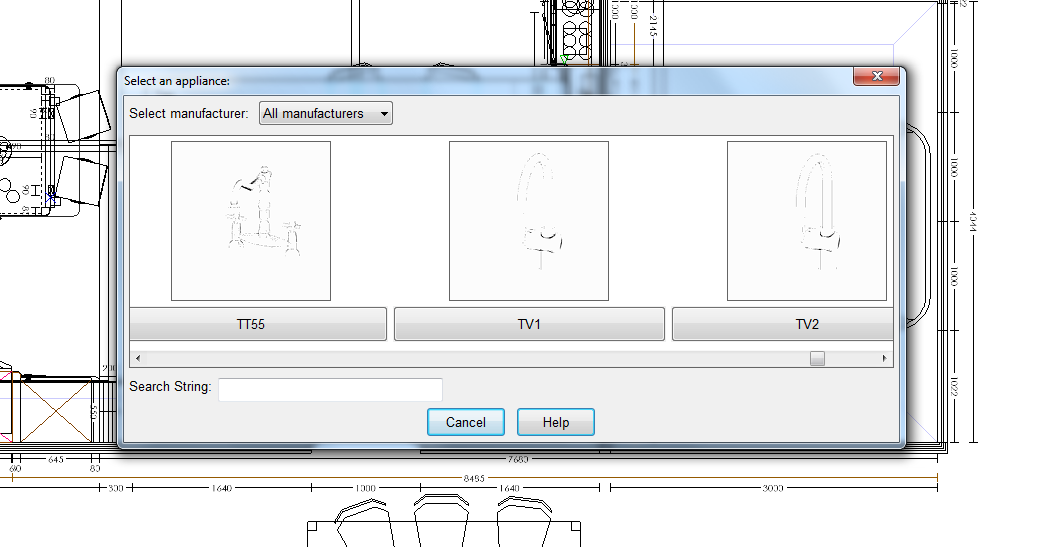Re: Appearance of Taps
Re: Appearance of Taps
Tue Dec 12, 2017 1:54 pm
 Re: Appearance of Taps
Re: Appearance of Taps
Tue Dec 12, 2017 1:57 pm
 magga
magga- Posts : 29
Join date : 2018-03-01
Location : Nottingham
 Re: Appearance of Taps
Re: Appearance of Taps
Fri Mar 02, 2018 10:26 am
I always wondered about this, such a shame these kind of things exist in £3k+ software!
 Re: Appearance of Taps
Re: Appearance of Taps
Fri Mar 02, 2018 11:11 am
Just change your default tap from chrome to like smoked mirror, delete you thumbnails folder in ArtiCAD/Kitchen/Thumbnails, reload articad and ReRender thumbnails - Easiest way to re render all thumbnails is once you load ArtiCAD put a sink/tap in and select "show all manufacturers" in the drop down - it may appear articad freezes but it is actually rendering still in the background your CPU is just having a spaz, leave it for a minute and tada see your taps.
Redways, along with almost all rendering engines default chrome uses a white reflection - when rendered in a white environment with white light = your invisitaps
Now before someone says just go into thumbnails and delete that particular folder - that can cause more issues than happiness, not saying it will but just delete the entire folder and save the agg.
*Argument back, it renders better with the chrome predefined that smoked mirror on most taps so just do what Darrel and joe have done.
Btw if your chrome ever has weird black on edges of faces of the mesh make the transparency value 0.1 in the materials settings and it works perfect
Redways, along with almost all rendering engines default chrome uses a white reflection - when rendered in a white environment with white light = your invisitaps
Now before someone says just go into thumbnails and delete that particular folder - that can cause more issues than happiness, not saying it will but just delete the entire folder and save the agg.
*Argument back, it renders better with the chrome predefined that smoked mirror on most taps so just do what Darrel and joe have done.
Btw if your chrome ever has weird black on edges of faces of the mesh make the transparency value 0.1 in the materials settings and it works perfect
Permissions in this forum:
You cannot reply to topics in this forum