 Stejoke
Stejoke- Posts : 38
Join date : 2017-11-19
 Sketch up and materials settings
Sketch up and materials settings
Sat Mar 24, 2018 11:09 am
Hi all
I'm continuing to try to learn from you.
In this image, I've downloaded a kettle from the sketchup warehouse and downloaded a brushed steel material from sketchup textures for the handles - both new things for me - thank you for directing me to them a while ago on KFF Joe.

It seems like even though I get a material from sketchup textures, I still need to play with the advanced settings to get it to look right. My question is, how do I know what settings to use? Obviously Daz posted a few on another post. But how do you know what to set them to? Presumably once you know the settings, you just use them time and again. But how do you get them in the first place? Not just for these handles, but for everything. Please bear with me if I'm missing something!
Thanks again
Steve
I'm continuing to try to learn from you.
In this image, I've downloaded a kettle from the sketchup warehouse and downloaded a brushed steel material from sketchup textures for the handles - both new things for me - thank you for directing me to them a while ago on KFF Joe.

It seems like even though I get a material from sketchup textures, I still need to play with the advanced settings to get it to look right. My question is, how do I know what settings to use? Obviously Daz posted a few on another post. But how do you know what to set them to? Presumably once you know the settings, you just use them time and again. But how do you get them in the first place? Not just for these handles, but for everything. Please bear with me if I'm missing something!
Thanks again
Steve
 Re: Sketch up and materials settings
Re: Sketch up and materials settings
Sat Mar 24, 2018 1:08 pm
Steve
Most metals are best created using the reflections so for stainless steel a texture in the diffuse colour is not really required. The use of a fine bump map and glossiness is the way to go.
TBH I don't very often even use a bump map these days as really it is only needed for close up renders...
These are the settings for Stainless Steel... Just tweaking the reflection and glossiness is enough for me..

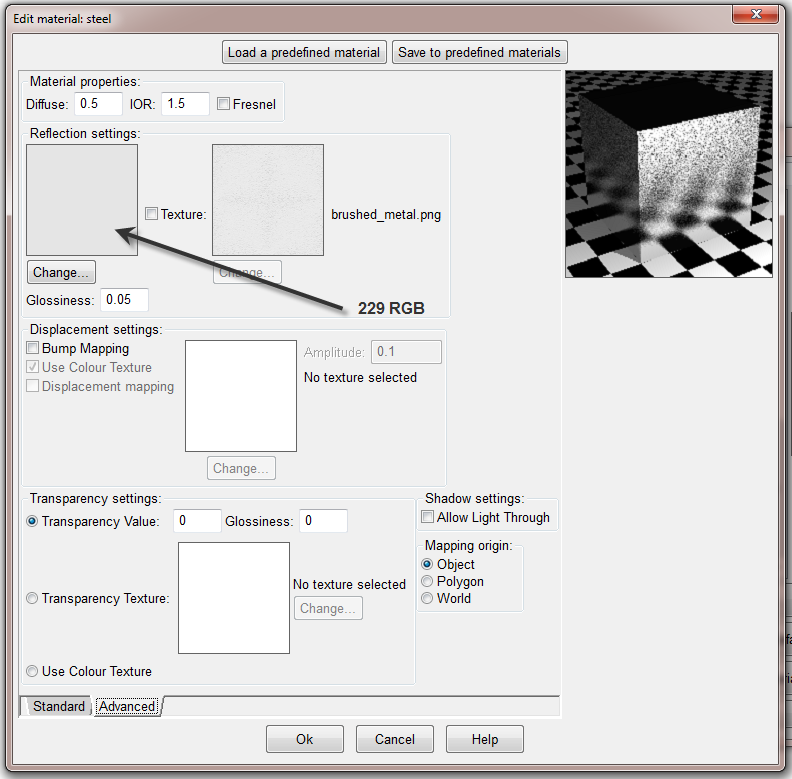
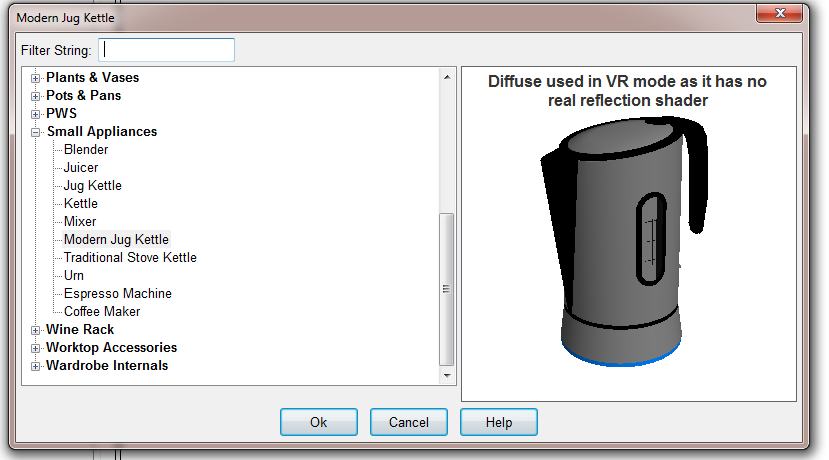
Most metals are best created using the reflections so for stainless steel a texture in the diffuse colour is not really required. The use of a fine bump map and glossiness is the way to go.
TBH I don't very often even use a bump map these days as really it is only needed for close up renders...
These are the settings for Stainless Steel... Just tweaking the reflection and glossiness is enough for me..

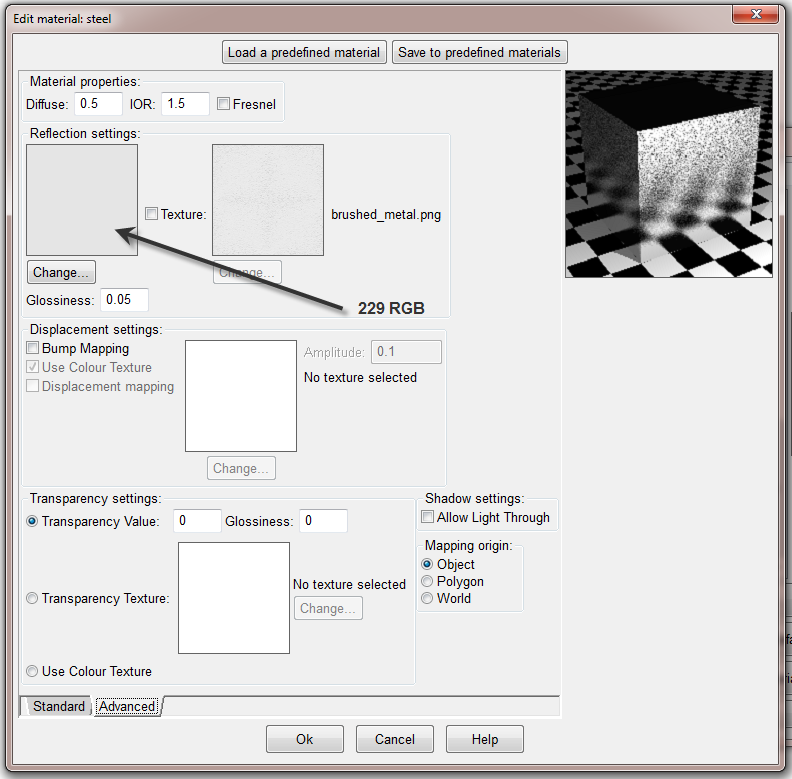
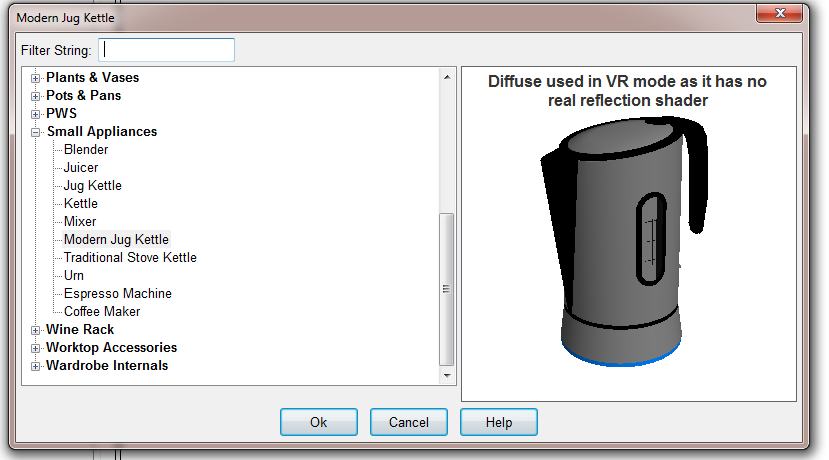
 Stejoke
Stejoke- Posts : 38
Join date : 2017-11-19
 Re: Sketch up and materials settings
Re: Sketch up and materials settings
Sat Mar 24, 2018 7:20 pm
Thank you Daz - I will give that a go
Cheers
Steve
Cheers
Steve
Permissions in this forum:
You cannot reply to topics in this forum|
|
|



