Post Production
+2
Stumpy
Vesbaf
6 posters
 Vesbaf
Vesbaf- Posts : 14
Join date : 2018-01-23
 Post Production
Post Production
Wed May 16, 2018 4:45 pm
Hi guys, I am always looking to improve my renders (aren't we all) and was wondering what post production techniques (if any) you use? I struggle along with Photoshop but find it can be a long process, anyone know of any quick to use add-ons/plugins?
Thanks, as always.
Alan
Thanks, as always.
Alan
 Re: Post Production
Re: Post Production
Wed May 16, 2018 5:04 pm
I do all a bit of tweaking using Serif Page Plus...Very little these days as I try to just use the Rendering Tone Mapping controls in the software...
I think Joe and Jayne use Photoshop so they may be along soon to comment..
I think Joe and Jayne use Photoshop so they may be along soon to comment..
 Re: Post Production
Re: Post Production
Wed May 16, 2018 5:09 pm
I open the images in Windows Photo first and adjust the colour as it does a good job auto-correcting and you can then manually adjust as well. I then crop the image if required. Save it then send to Photoshop. I use Photoshop to remove any random items that are out of place, floating handles or worktop edges etc. If the plan warrants it I will add a lens flare then our logo.
 Mingerz
Mingerz- Posts : 218
Join date : 2017-11-06
 Re: Post Production
Re: Post Production
Wed May 16, 2018 5:23 pm
I use windows photo as well. Windows paint3D is also quite intuitive for tweaking bits and pieces. I also use GIMP as it's freeware and quite powerful, though 98% of it is beyond me as is Photoshop...lol.
 Re: Post Production
Re: Post Production
Wed May 16, 2018 6:41 pm
Use an add on in Photoshop called Nik Collection. It has so many settings that you could spend all day on. Going to go back to doing it the way daz does it. There was a thread on the kff forum regarding gamma. http://www.kitchenfittersforum.com/showthread.php?tid=6654&highlight=gamma+2.2
 Re: Post Production
Re: Post Production
Thu May 17, 2018 12:01 pm
I use photoshop to often tidy up multiple wrong end panels, cubic boxes etc i havent noticed until the renders complete (and ain't nobody got time to do that again!) in this example you can see a before and after photoshop.
i've sharpened, use Nik collection, increased saturation and "popness" of colours on flowers, put an outer glow on my lighting and used the burn tool to add definition. I also added a layer onto the chrome tap and whiskey glassware to make them "pop" more. Took me about 20 mins in total to do this. Can be done quicker but im a fussy little thing


i've sharpened, use Nik collection, increased saturation and "popness" of colours on flowers, put an outer glow on my lighting and used the burn tool to add definition. I also added a layer onto the chrome tap and whiskey glassware to make them "pop" more. Took me about 20 mins in total to do this. Can be done quicker but im a fussy little thing


 Re: Post Production
Re: Post Production
Thu May 17, 2018 2:29 pm
It looks superb Jayne... the curved showback especially....
 Re: Post Production
Re: Post Production
Thu May 17, 2018 3:18 pm
PhotoPlus is just $24.99 Good buy!! http://www.serif.com/photoplus/
Just downloaded it as i does a better job of changing the gamma of colours down to 0.4545 than Photoshop. Just need articad to get rid of the gamma slider and give us a value setting for accurate gamma 2.2!
Just downloaded it as i does a better job of changing the gamma of colours down to 0.4545 than Photoshop. Just need articad to get rid of the gamma slider and give us a value setting for accurate gamma 2.2!
 Re: Post Production
Re: Post Production
Thu May 17, 2018 3:33 pm
Joe wrote:PhotoPlus is just $24.99 Good buy!! http://www.serif.com/photoplus/
Just downloaded it as i does a better job of changing the gamma of colours down to 0.4545 than Photoshop. Just need articad to get rid of the gamma slider and give us a value setting for accurate gamma 2.2!
I could have saved you 24.99..... Photolab has the option to do it in Serif Page Plus...
Yeah... would be nice to have numeric meaning to the tone mapping controls in ArtiCAD.... and control that stick to what we set them to!
Gamma 0.4545 in SPP X8 Photolab:
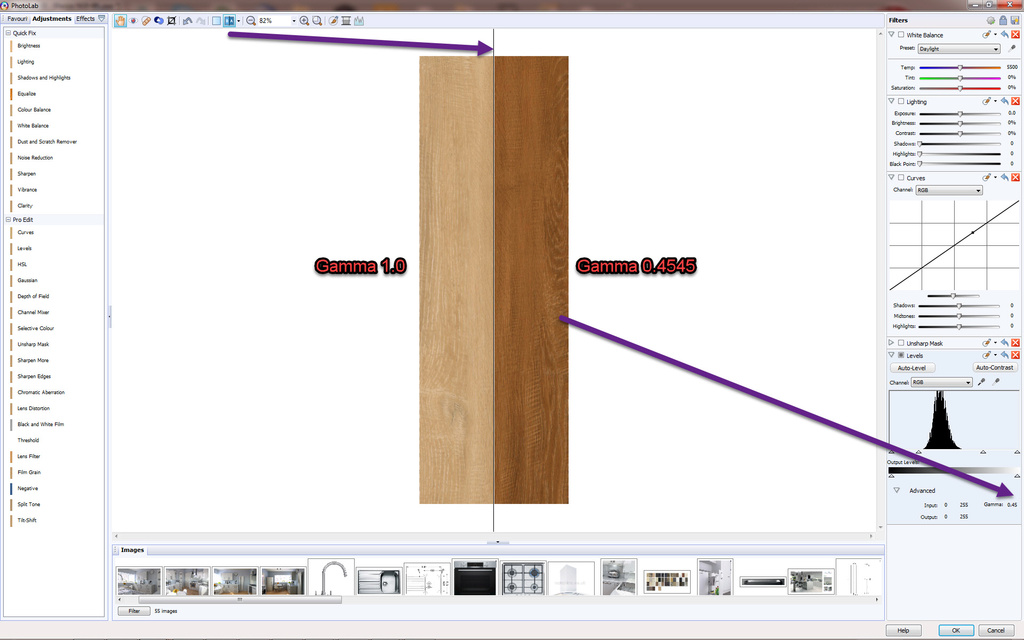
 Re: Post Production
Re: Post Production
Thu May 17, 2018 3:56 pm
Least it is not overpriced software eh.... At least you have many benefits like macro recording and batch convert for doing these things in Photoplus...
Permissions in this forum:
You cannot reply to topics in this forum|
|
|



