 Lukeh1101
Lukeh1101- Posts : 109
Join date : 2017-11-11
Age : 34
Location : Grimsby
 End Panel Depth
End Panel Depth
Wed Mar 13, 2019 4:33 pm
Does anyone know a way to automatically set end panel depths different from the automatic settings.
I usually set the 'End Support Panel Depth' 10mm less than the depth (so 590 for a 600) on a base/ tall unit end panel and set them 20mm more for the wall units (320 for a 300 depth).
Thanks
I usually set the 'End Support Panel Depth' 10mm less than the depth (so 590 for a 600) on a base/ tall unit end panel and set them 20mm more for the wall units (320 for a 300 depth).
Thanks
 mister_mitch
mister_mitch- Posts : 271
Join date : 2017-11-08
Location : Rye, East Sussex
 Re: End Panel Depth
Re: End Panel Depth
Wed Mar 13, 2019 5:28 pm
save as favorite?
 Re: End Panel Depth
Re: End Panel Depth
Wed Mar 13, 2019 7:21 pm
Lukeh1101 wrote:Does anyone know a way to automatically set end panel depths different from the automatic settings.
I usually set the 'End Support Panel Depth' 10mm less than the depth (so 590 for a 600) on a base/ tall unit end panel and set them 20mm more for the wall units (320 for a 300 depth).
Thanks
Yep Easy Luke:
Open the BASEUNIT.TXT in Notepad which is in the "Kitchen" Folder
Using Find or just going to Item 36 with the Title of "End Support Panel" and change the -30 to -10 (looks at room defaults i.e 600 and takes of the minus value) then hit save.
If you have ArtiCAD running you will need to reload the room system to see the change to the default *570* to *590*... hope that helps.... I changed quite a few things in that file with the likes of the shallow side on splayed end units, etc.
Do the same/similar in the wallunit.txt but you need to add +20 on the end of user "End Support Panel Depth" ^ROOM~user#5 so it will be user "End Support Panel Depth" ^ROOM~user#5+20 and you will then automatcially have *320* in the wall unit end support panel...
A pictorial of how to do it:
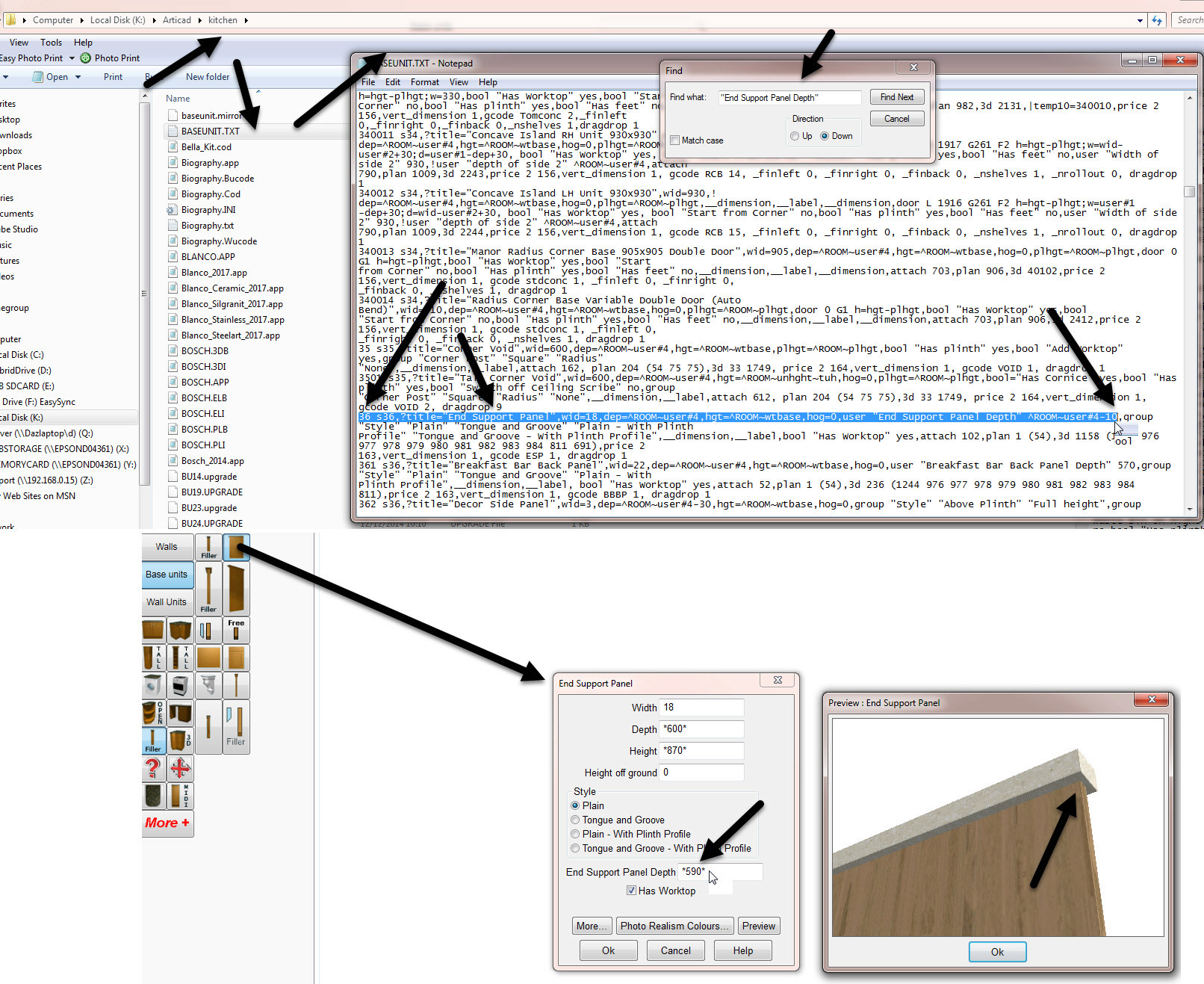
 Dave Gannon
Dave Gannon- Posts : 109
Join date : 2017-11-06
Age : 46
Location : Clare, Ireland
 Re: End Panel Depth
Re: End Panel Depth
Thu Mar 14, 2019 8:55 am
Good to know Daz
 Lukeh1101
Lukeh1101- Posts : 109
Join date : 2017-11-11
Age : 34
Location : Grimsby
 Re: End Panel Depth
Re: End Panel Depth
Thu Mar 14, 2019 9:10 am
Brilliant Daz, ridiculous amount of plans to get through so every little helps!
 Re: End Panel Depth
Re: End Panel Depth
Thu Mar 14, 2019 11:34 am
Dave Gannon wrote:Good to know Daz
Lukeh1101 wrote:Brilliant Daz, ridiculous amount of plans to get through so every little helps!
It does make the program work for us better spend a few minutes changing these settings...
Another one that comes to mind.... number of shelves in wall units.... change from 1 to 2, corner posts on blind corners..... the list goes on....
 Kitchen Pete
Kitchen Pete- Posts : 105
Join date : 2017-11-14
Location : South Oxfordshire
 Re: End Panel Depth
Re: End Panel Depth
Tue Mar 19, 2019 11:22 am
Daz, you're an angel. I've wanted that for ever.
I can put a puppy back on my wishlist now.
I can put a puppy back on my wishlist now.
 Re: End Panel Depth
Re: End Panel Depth
Tue Mar 19, 2019 11:51 am
Kitchen Pete wrote:Daz, you're an angel. I've wanted that for ever.
I can put a puppy back on my wishlist now.
Great Pete!
Do they not tell you about this on the training days then?
Remember to keep a list of changes as these files could get written over when installing a new build!!
 Kitchen Pete
Kitchen Pete- Posts : 105
Join date : 2017-11-14
Location : South Oxfordshire
 Re: End Panel Depth
Re: End Panel Depth
Tue Mar 19, 2019 11:58 am
Training day?
The last training day i had on a CAD system was in 1984. Catia version 1.
Tell a lie, just checked - Computervision CADDS4 in 1986.
Yes, i'm that old...
The last training day i had on a CAD system was in 1984. Catia version 1.
Tell a lie, just checked - Computervision CADDS4 in 1986.
Yes, i'm that old...
 mister_mitch
mister_mitch- Posts : 271
Join date : 2017-11-08
Location : Rye, East Sussex
 Re: End Panel Depth
Re: End Panel Depth
Tue Mar 19, 2019 4:16 pm
No Darrel, they don't go into changing the software code on the training. I don't know of any software that would 
The suggestion is to save a set of favorites - panels, oven housing set ups. etc.
The suggestion is to save a set of favorites - panels, oven housing set ups. etc.
 Re: End Panel Depth
Re: End Panel Depth
Tue Mar 19, 2019 4:27 pm
mister_mitch wrote:No Darrel, they don't go into changing the software code on the training. I don't know of any software that would
The suggestion is to save a set of favorites - panels, oven housing set ups. etc.
I was joking....
To be fair these settings should be more easily changed like within the room settings.... User should not have to jump through hoops for these simple settings.... As Joe keeps complaining about cornice and other trims overhangs, more often the lack of any!.... so these setting should not be in code should they LOL!...
Favourites can work for some but there are instances like if you increase the depth of the units in room settings then the favourites fall down as the maths does not work as the" *" for the *Dimension* is lost as it keeps the user value when you save the favourite so you have to go through each unit/panel to alter them....
 Kitchen Pete
Kitchen Pete- Posts : 105
Join date : 2017-11-14
Location : South Oxfordshire
 Re: End Panel Depth
Re: End Panel Depth
Tue Mar 19, 2019 5:19 pm
l used Favourites a lot but when v21 came in it screwed a lot of them up. Especially Sketchup items. I found that a lot of my favourite appliances were no longer valid (e.g. got a range instead of a hood).
Materials were another area that got turned over so i couldn't trust the finishes anymore.
it maybe just me though.
Materials were another area that got turned over so i couldn't trust the finishes anymore.
it maybe just me though.
 Re: End Panel Depth
Re: End Panel Depth
Tue Mar 19, 2019 7:17 pm
Kitchen Pete wrote:l used Favourites a lot but when v21 came in it screwed a lot of them up. Especially Sketchup items. I found that a lot of my favourite appliances were no longer valid (e.g. got a range instead of a hood).
Materials were another area that got turned over so i couldn't trust the finishes anymore.
it maybe just me though.
Trust was lost with the way they do things especially the "release" of V21.... It's Like forceware... Not easy for general users to have both V20 & V21 running on the same machine...
Should of had a health warning "Use this at your own peril"
Has V21 ever had an official launch?
Permissions in this forum:
You cannot reply to topics in this forum


