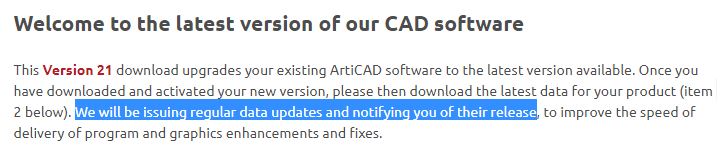V21 Update.
+6
Mingerz
Joe
Glenlith
mister_mitch
Jaynehiddleston
Lukeh1101
10 posters
Page 1 of 2 • 1, 2 

 mister_mitch
mister_mitch- Posts : 271
Join date : 2017-11-08
Location : Rye, East Sussex
 V21 Update.
V21 Update.
Tue May 29, 2018 3:40 pm
Hi all,
there is a new update in the Articad members section.
29/05/2018 V21 Build 14
fixes:
1909 Door range
'master colour link' error
still seems to be marked as B21 Build 14, which is what I thought I had before, but I have just downloaded and installed this again to fix my 1909 issue and the 'master colour link' error.
there is a new update in the Articad members section.
29/05/2018 V21 Build 14
fixes:
1909 Door range
'master colour link' error
still seems to be marked as B21 Build 14, which is what I thought I had before, but I have just downloaded and installed this again to fix my 1909 issue and the 'master colour link' error.
 Lukeh1101
Lukeh1101- Posts : 109
Join date : 2017-11-11
Age : 34
Location : Grimsby
 Re: V21 Update.
Re: V21 Update.
Wed May 30, 2018 11:24 am
I was having an issue with the V21 Build 14 crashing on startup which turns out was down to the DPI scaling override active in the properties section.
If anyone else is having the issue:
Right click on the ArtiCAD.exe program, click properties, select the compatibility tab, click Change High DPI Settings, Unselect the bottom box under High DPI Scaling Override
I'm running a Retina Display but running at full resolution makes everything too small, so I have to scale everything using the windows scaling options. I can't now override this with ArtiCAD (to get a crisp look) but at least I can get back drawing.
Without the DPI Scaling override: (actually doesn't look too bad on the screenshot but out of focus, program loads up)
With DPI Scaling Override: (Much crisper but crashing on startup)

If anyone else is having the issue:
Right click on the ArtiCAD.exe program, click properties, select the compatibility tab, click Change High DPI Settings, Unselect the bottom box under High DPI Scaling Override
I'm running a Retina Display but running at full resolution makes everything too small, so I have to scale everything using the windows scaling options. I can't now override this with ArtiCAD (to get a crisp look) but at least I can get back drawing.
Without the DPI Scaling override: (actually doesn't look too bad on the screenshot but out of focus, program loads up)

With DPI Scaling Override: (Much crisper but crashing on startup)

 Mingerz
Mingerz- Posts : 218
Join date : 2017-11-06
 Re: V21 Update.
Re: V21 Update.
Thu May 31, 2018 12:46 am
Would be interesting to see some V21 renders and comments on render times/quality. Have material settings been improved???.....models etc. There seems to have been quite a change in the user interface, is it intuitive?? or an Easter egg hunt??
 Lukeh1101
Lukeh1101- Posts : 109
Join date : 2017-11-11
Age : 34
Location : Grimsby
 Re: V21 Update.
Re: V21 Update.
Thu May 31, 2018 6:50 am
I'm still getting my head around the material editor but I think it's an improvement. I can see the logic in it and I once I've built up my custom materials again it will probably be quicker. Being able to group the materials is a really good idea and the default materials are a lot better than before.
I think the render speeds have also improved as a dazhighest setting last night took 40 mins which I would usually expect a similar drawing on my laptop to take closer to an hour.
However, there does seem to be some general performance issues, so getting to a rendering point is taking longer. The cursor spends a lot of time on a loading wheel. It has improved on new drawings Vs old ones but still lags much more than the previous version.
Sent from Topic'it App
I think the render speeds have also improved as a dazhighest setting last night took 40 mins which I would usually expect a similar drawing on my laptop to take closer to an hour.
However, there does seem to be some general performance issues, so getting to a rendering point is taking longer. The cursor spends a lot of time on a loading wheel. It has improved on new drawings Vs old ones but still lags much more than the previous version.
Sent from Topic'it App
 Re: V21 Update.
Re: V21 Update.
Thu May 31, 2018 9:40 am
I'm currently too scared to update until teething problems are resolved. However from what I see at KBB show, it looks like when we all get our heads around it and any bugs are splatted, its going to be really beneficial. I'm particularly keen to see how much we can edit in-frame as this has always been my biggest issue with the software.
Any renders in V21 would be great to see if anyone has any to post up!
Any renders in V21 would be great to see if anyone has any to post up!
 Re: V21 Update.
Re: V21 Update.
Thu May 31, 2018 12:37 pm
I can put up with cats not loading or other small bugs but this buffering is like using team viewer with a slow internet! Please fix this!!! 
 Lukeh1101
Lukeh1101- Posts : 109
Join date : 2017-11-11
Age : 34
Location : Grimsby
 Re: V21 Update.
Re: V21 Update.
Thu May 31, 2018 1:02 pm
I've found it happens as soon as i start to bring in sketchup objects, the whole thing slows down. 
How have you got on with the lit appearance in windows joe?
How have you got on with the lit appearance in windows joe?
 Re: V21 Update.
Re: V21 Update.
Thu May 31, 2018 1:41 pm
Got that working! Loaded an empty v20 plan with settings for the walls, ceiling and window views with lit appearance. Saved the settings once opened up in v21. The lit appearance setting is set up wrong, you should not have to go to advance and check a box to emit light. The predefined setting should be doing that!
 Mingerz
Mingerz- Posts : 218
Join date : 2017-11-06
 Re: V21 Update.
Re: V21 Update.
Thu May 31, 2018 3:42 pm
Jaynehiddleston wrote:I'm currently too scared to update until teething problems are resolved. However from what I see at KBB show, it looks like when we all get our heads around it and any bugs are splatted, its going to be really beneficial. I'm particularly keen to see how much we can edit in-frame as this has always been my biggest issue with the software.
Any renders in V21 would be great to see if anyone has any to post up!
Jayne...Mitch posted this up earlier https://www.youtube.com/watch?v=vzDUitNEK7A&feature=youtu.be if you go to 1min 25 it has something about frames, is that what you mean?
 mister_mitch
mister_mitch- Posts : 271
Join date : 2017-11-08
Location : Rye, East Sussex
 Re: V21 Update.
Re: V21 Update.
Fri Jun 01, 2018 11:48 am
it's now quite easy to set up your standard frame widths, remove or add frames between drawers etc.
then once your global settings are done you can go in a change a particular unit - so if you do a deeper pelmet frame on wall units, or a wider frame on one side to scribe to a wall - or what ever
all seems to work quite well on the one design I have played with so far.
couple of screen grabs for you

https://photos.app.goo.gl/98DD1VP4oQiHfgR52

https://photos.app.goo.gl/W7LrfYdYEVGJzjip1
then once your global settings are done you can go in a change a particular unit - so if you do a deeper pelmet frame on wall units, or a wider frame on one side to scribe to a wall - or what ever
all seems to work quite well on the one design I have played with so far.
couple of screen grabs for you

https://photos.app.goo.gl/98DD1VP4oQiHfgR52

https://photos.app.goo.gl/W7LrfYdYEVGJzjip1
 mister_mitch
mister_mitch- Posts : 271
Join date : 2017-11-08
Location : Rye, East Sussex
 Re: V21 Update.
Re: V21 Update.
Fri Jun 01, 2018 12:15 pm
and a quick render and screen shot from when I was trying the different frame options that used to be a pain in the arse
elevation
https://photos.app.goo.gl/CUc5fDhF22yge3o52
quick render
https://photos.app.goo.gl/CPpr9Xv1NyoUqZGr1
elevation
https://photos.app.goo.gl/CUc5fDhF22yge3o52
quick render
https://photos.app.goo.gl/CPpr9Xv1NyoUqZGr1
 Re: V21 Update.
Re: V21 Update.
Sat Jun 02, 2018 2:48 pm
 Re: V21 Update.
Re: V21 Update.
Sat Jun 02, 2018 2:54 pm
Hi Darrel
Not tried yet. I loaded a big plan from Friday. As well as Buffering, all my windows, view, range, coving and cabinets were yellow! I thought will try an update. You only know when its downloaded it B15
Not tried yet. I loaded a big plan from Friday. As well as Buffering, all my windows, view, range, coving and cabinets were yellow! I thought will try an update. You only know when its downloaded it B15
 Mingerz
Mingerz- Posts : 218
Join date : 2017-11-06
 Re: V21 Update.
Re: V21 Update.
Sat Jun 02, 2018 4:07 pm
Joe wrote:It does seem to have fixed the AEG missing textures!
Does it use the same default texture settings as V20?
 Re: V21 Update.
Re: V21 Update.
Sat Jun 02, 2018 4:19 pm
When i loaded the Aeg cat at first all the appliances were yellow in v21, they now seems to be working!
 Re: V21 Update.
Re: V21 Update.
Sat Jun 02, 2018 10:08 pm
Joe wrote:When i loaded the Aeg cat at first all the appliances were yellow in v21, they now seems to be working!
All my ovens are fine but I still have yellow hobs and a few hoods.
 Mingerz
Mingerz- Posts : 218
Join date : 2017-11-06
 Re: V21 Update.
Re: V21 Update.
Sat Jun 02, 2018 10:19 pm
Daz has been very quiet....He must be in his lab dissecting V21 

Page 1 of 2 • 1, 2 

Permissions in this forum:
You cannot reply to topics in this forum