 Lukeh1101
Lukeh1101- Posts : 109
Join date : 2017-11-11
Age : 34
Location : Grimsby
 DPI Scaling on retina display
DPI Scaling on retina display
Wed Apr 22, 2020 11:59 am
Does anyone else have an issue on the specular tab where the options and preview window is missing?
I think its something to do with my scaling (My display is 2480 x 2160) then i scale windows to 200% for the icons etc to look correct and give me a good amount of screen space (im running a laptop with 15" screen)
The first image is my screen, the second is a screenshot from the Articad tutorial.
Thanks
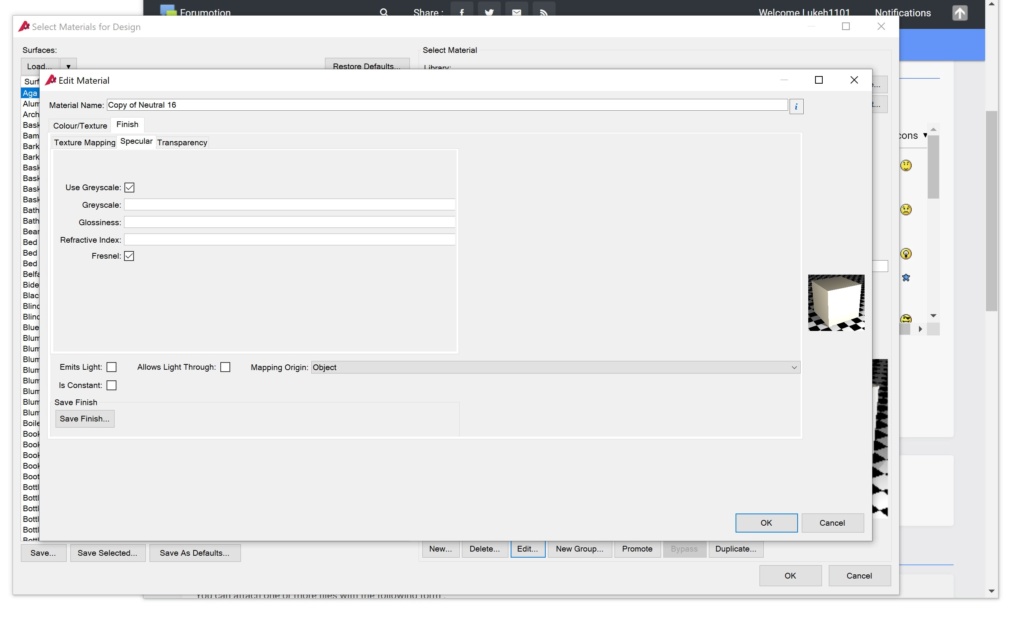

Thanks,
Luke
I think its something to do with my scaling (My display is 2480 x 2160) then i scale windows to 200% for the icons etc to look correct and give me a good amount of screen space (im running a laptop with 15" screen)
The first image is my screen, the second is a screenshot from the Articad tutorial.
Thanks
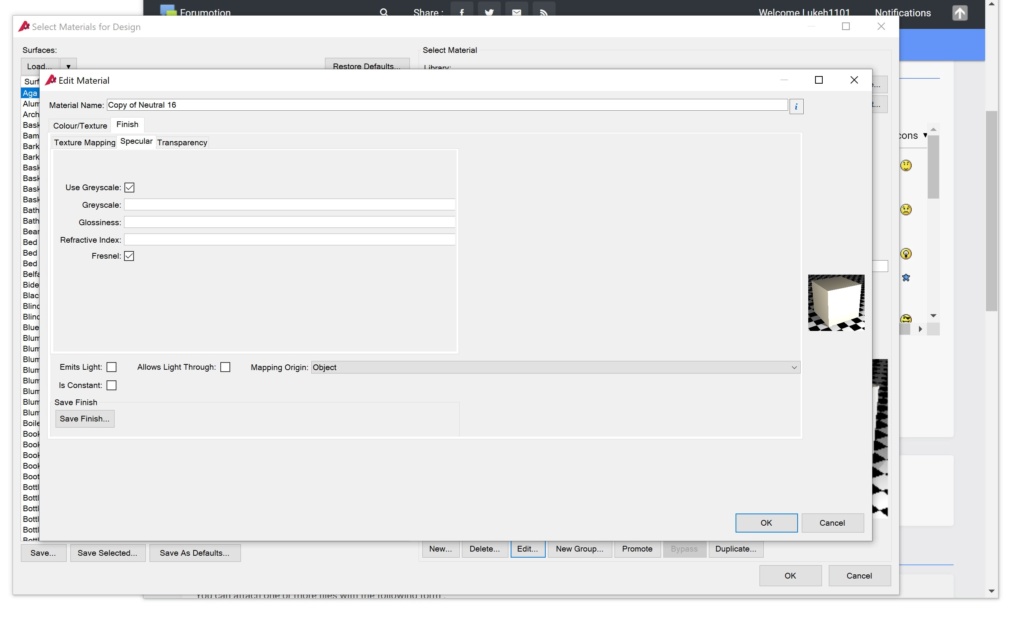

Thanks,
Luke
 Re: DPI Scaling on retina display
Re: DPI Scaling on retina display
Wed Apr 22, 2020 12:36 pm
Don't know if this helps you at all Luke -
http://support.microsoft.com/en-us/help/3025083/windows-scaling-issues-for-high-dpi-devices
http://support.microsoft.com/en-us/help/3025083/windows-scaling-issues-for-high-dpi-devices
 Kitchen Pete
Kitchen Pete- Posts : 105
Join date : 2017-11-14
Location : South Oxfordshire
 Re: DPI Scaling on retina display
Re: DPI Scaling on retina display
Fri Apr 24, 2020 12:24 pm
A workaround that i found was to right-click on the boxes and select/tick 'Right to left Reading order' then untick it. This allows you to see/edit the values. Not ideal but i don't change them often enough for it to be a bother.
Permissions in this forum:
You cannot reply to topics in this forum|
|
|



