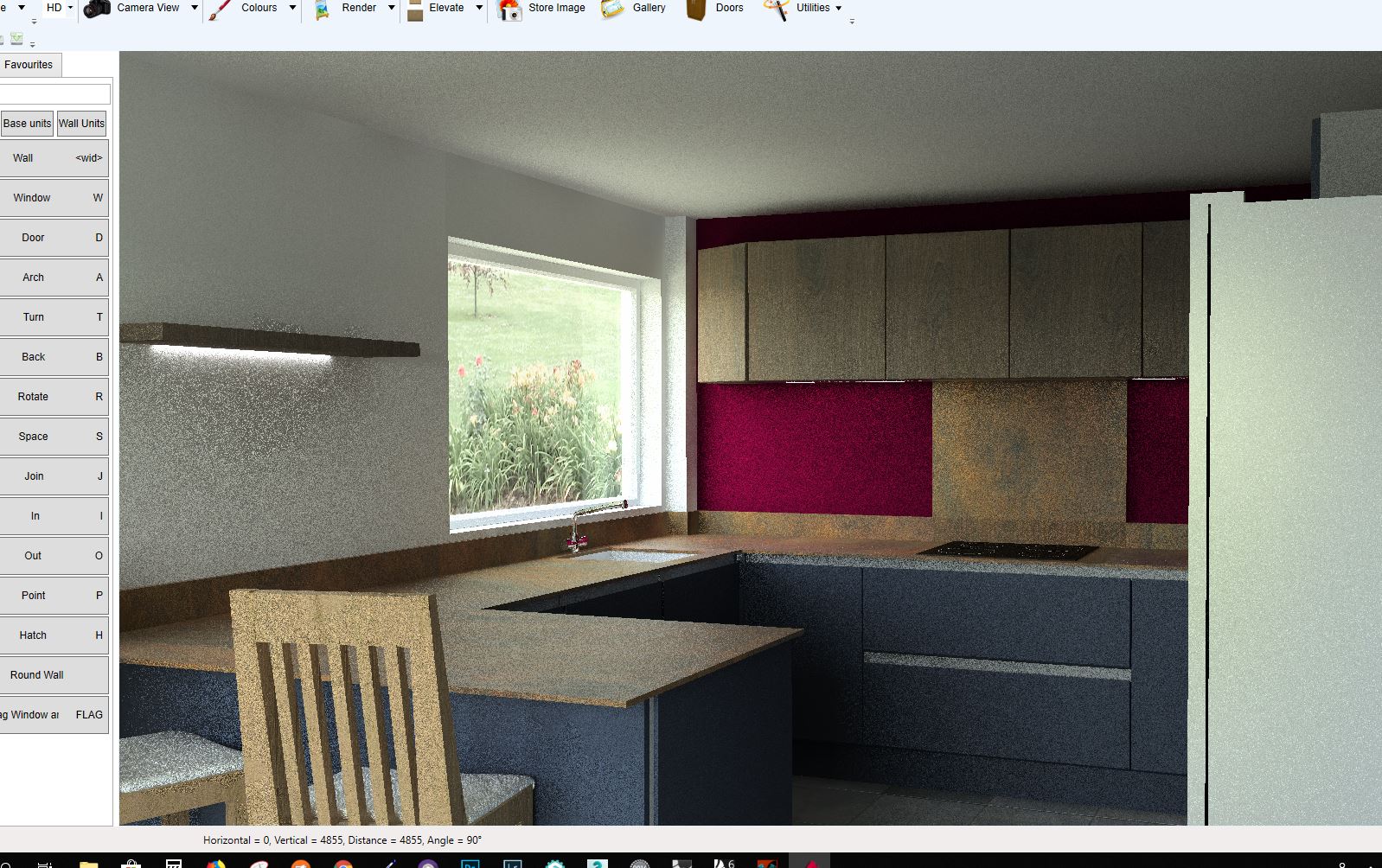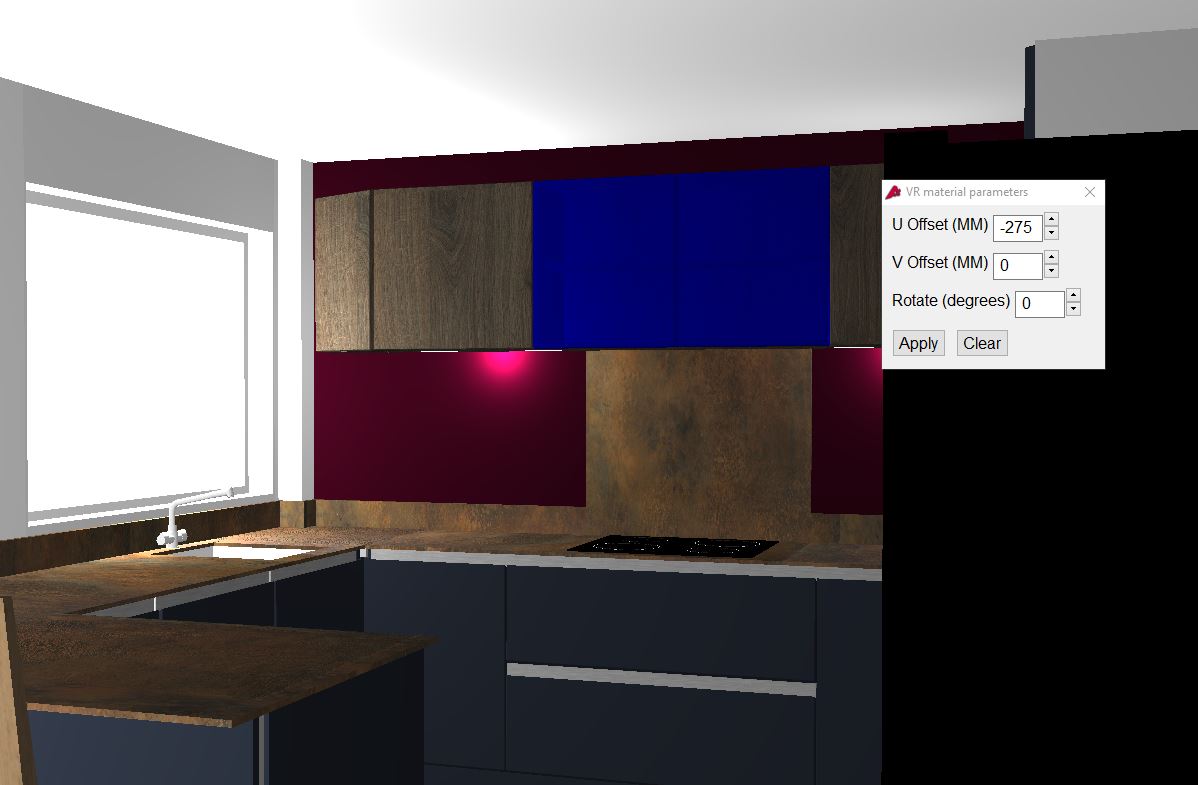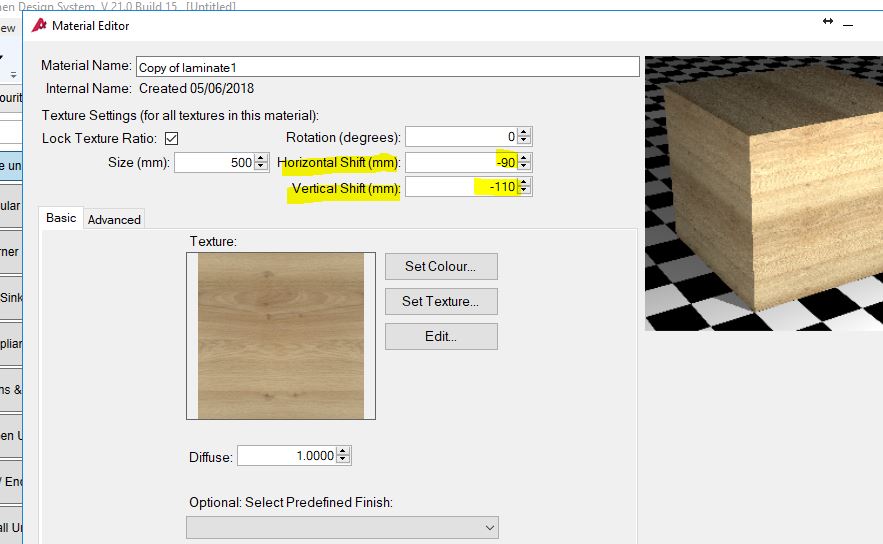Reducing light, worktop texture
+3
Darrel
Jaynehiddleston
Stejoke
7 posters
 Stejoke
Stejoke- Posts : 38
Join date : 2017-11-19
 Reducing light, worktop texture
Reducing light, worktop texture
Mon Jun 04, 2018 9:50 pm

Hi all
Couple of no doubt basic questions please. I'm still running the old version at the mo.
1) I can't work out how to stop this design being flooded with light. The colours look much more like they should when I view in VR. The doors should be indigo blue and graphite denver oak, and the wall should be a dark plum. I think I have removed all the ceiling lights, set the view to lit appearance and set to a low diffuse setting, and put internal walls in front of the windows that are out of shot. My undercupboard lights are set to a lit appearance, but changing them to constant or matte doesn't seem to make any difference.
2) I have uploaded textures from google for the worktops and graphite denver oak. As you can see, the doors and worktops / splashback appear as repeating sections. If I change the material mapping size, all it does is stretch the pattern, which is not what I want! How do I solve?
Thank you
Steve
 Re: Reducing light, worktop texture
Re: Reducing light, worktop texture
Tue Jun 05, 2018 12:12 am
Steve,
With the wall units, go into vr and right click each door and move the u & v mapping so the grain pattern doesn't look like it's repeating.
Try turning the saturation down on your view image. Make it nearly black and white.
Try 0.6 diffuse for the colours your using which will darken them.
If your using google for images use the tool feature and set it to find large images or go to the manufactures websites to see if they have better images!
Daz is the expert on lighting! I normally set my under lights to 0.26 diffuse on the lit appearance.
Hope this helps.
With the wall units, go into vr and right click each door and move the u & v mapping so the grain pattern doesn't look like it's repeating.
Try turning the saturation down on your view image. Make it nearly black and white.
Try 0.6 diffuse for the colours your using which will darken them.
If your using google for images use the tool feature and set it to find large images or go to the manufactures websites to see if they have better images!
Daz is the expert on lighting! I normally set my under lights to 0.26 diffuse on the lit appearance.
Hope this helps.
 Stejoke
Stejoke- Posts : 38
Join date : 2017-11-19
 Re: Reducing light, worktop texture
Re: Reducing light, worktop texture
Tue Jun 05, 2018 8:39 am
Thanks Joe
Tried the U&V mapping, but think I need bigger images. I will try the tool feature on google!
I've turned down saturation on the window view and set diffuse to 0.26. I've set the diffuse colours of the wall units, plum wall and base units to 0.6, but still not getting the right colours through - what else might I be doing wrong!?
I've turned the gamma down on the render
Thank you
Tried the U&V mapping, but think I need bigger images. I will try the tool feature on google!
I've turned down saturation on the window view and set diffuse to 0.26. I've set the diffuse colours of the wall units, plum wall and base units to 0.6, but still not getting the right colours through - what else might I be doing wrong!?
I've turned the gamma down on the render
Thank you

 Re: Reducing light, worktop texture
Re: Reducing light, worktop texture
Tue Jun 05, 2018 9:32 am
Steve, you need to darken the wall colour massively, this will probably stop the colour bouncing around the room as much and tone everything down. For example, i did a render the other day, and although it was only a dark blue on the walls, the actual colour I selected was almost a black with a low diffuse. You really have to just play around with it until its visually what you're looking for to be honest. Although I'm sure Daz/Joe may have a much more technical explanation!
 Re: Reducing light, worktop texture
Re: Reducing light, worktop texture
Tue Jun 05, 2018 9:49 am
Stejoke wrote:Thanks Joe
Tried the U&V mapping, but think I need bigger images. I will try the tool feature on google!
I've turned down saturation on the window view and set diffuse to 0.26. I've set the diffuse colours of the wall units, plum wall and base units to 0.6, but still not getting the right colours through - what else might I be doing wrong!?
I've turned the gamma down on the render
Hi Steve
Can you PM me your drawing and textures you have used so I can dissect it. It looks like the materials are all to matt so all the colours are bouncing themselves around to much. If your window view is set to lit appearance with only 0.26 this I think is way to low and is not helping to get any reflection highlights onto the materials and the low light could also be the reason why the colours are so saturated and the tone mapping does not have enough light really to work with to create more accuracy in the colours..
 Stejoke
Stejoke- Posts : 38
Join date : 2017-11-19
 Re: Reducing light, worktop texture
Re: Reducing light, worktop texture
Tue Jun 05, 2018 10:00 am
Jayne - that makes sense - thank you very much
Daz - thank you very much too.
Daz - thank you very much too.
 Re: Reducing light, worktop texture
Re: Reducing light, worktop texture
Tue Jun 05, 2018 10:05 am
Something I also notice.... the Fridge cabinet seems way to black and this will suck out light.... Does it have a material.... we should avoid the RGB extremes of 0 RGB and 255RGB... as there is nothing in our world that is completely Black or completely white.... In outer Space though there are Black Holes haha
Fridge Cab 0RGB:

Fridge Cab 0RGB:

 Stejoke
Stejoke- Posts : 38
Join date : 2017-11-19
 Re: Reducing light, worktop texture
Re: Reducing light, worktop texture
Tue Jun 05, 2018 10:51 am
Thanks Daz!
 Re: Reducing light, worktop texture
Re: Reducing light, worktop texture
Tue Jun 05, 2018 11:02 am
 Stejoke
Stejoke- Posts : 38
Join date : 2017-11-19
 Re: Reducing light, worktop texture
Re: Reducing light, worktop texture
Tue Jun 05, 2018 11:05 am
Yes that's much better Joe!
 Re: Reducing light, worktop texture
Re: Reducing light, worktop texture
Tue Jun 05, 2018 11:06 am
Steve, i have balanced out all lit appearance in the windows and doors. Also applied 40% sheen to your frontals. Will email the improved worktop and view image with the kit file! 
 Re: Reducing light, worktop texture
Re: Reducing light, worktop texture
Tue Jun 05, 2018 11:21 am
Much better! Joe - how do you calculate the % sheen? what settings do you alter/adjust and how do you work it out?
 Lukeh1101
Lukeh1101- Posts : 109
Join date : 2017-11-11
Age : 34
Location : Grimsby
 Re: Reducing light, worktop texture
Re: Reducing light, worktop texture
Tue Jun 05, 2018 12:57 pm
Joe wrote:Steve,
With the wall units, go into vr and right click each door and move the u & v mapping so the grain pattern doesn't look like it's repeating.
Joe, I never knew you could do this? When i go to Vr and select a unit it just goes red.. is this the way move the mapping?
 Lukeh1101
Lukeh1101- Posts : 109
Join date : 2017-11-11
Age : 34
Location : Grimsby
 Re: Reducing light, worktop texture
Re: Reducing light, worktop texture
Tue Jun 05, 2018 1:04 pm
Ive seen if i right click it selects the front and goes blue, not sure what the next step to move the mapping is?
 Mingerz
Mingerz- Posts : 218
Join date : 2017-11-06
 Re: Reducing light, worktop texture
Re: Reducing light, worktop texture
Tue Jun 05, 2018 1:34 pm
Lukeh1101 wrote:Ive seen if i right click it selects the front and goes blue, not sure what the next step to move the mapping is?
You should have a VR box on show, when you right click and turn a texture blue, you can then manipulate it with the U & V settings. Click on the arrows to move left and right, up and down. Use the rotate section for horizontal textures to spin through 360 degrees.
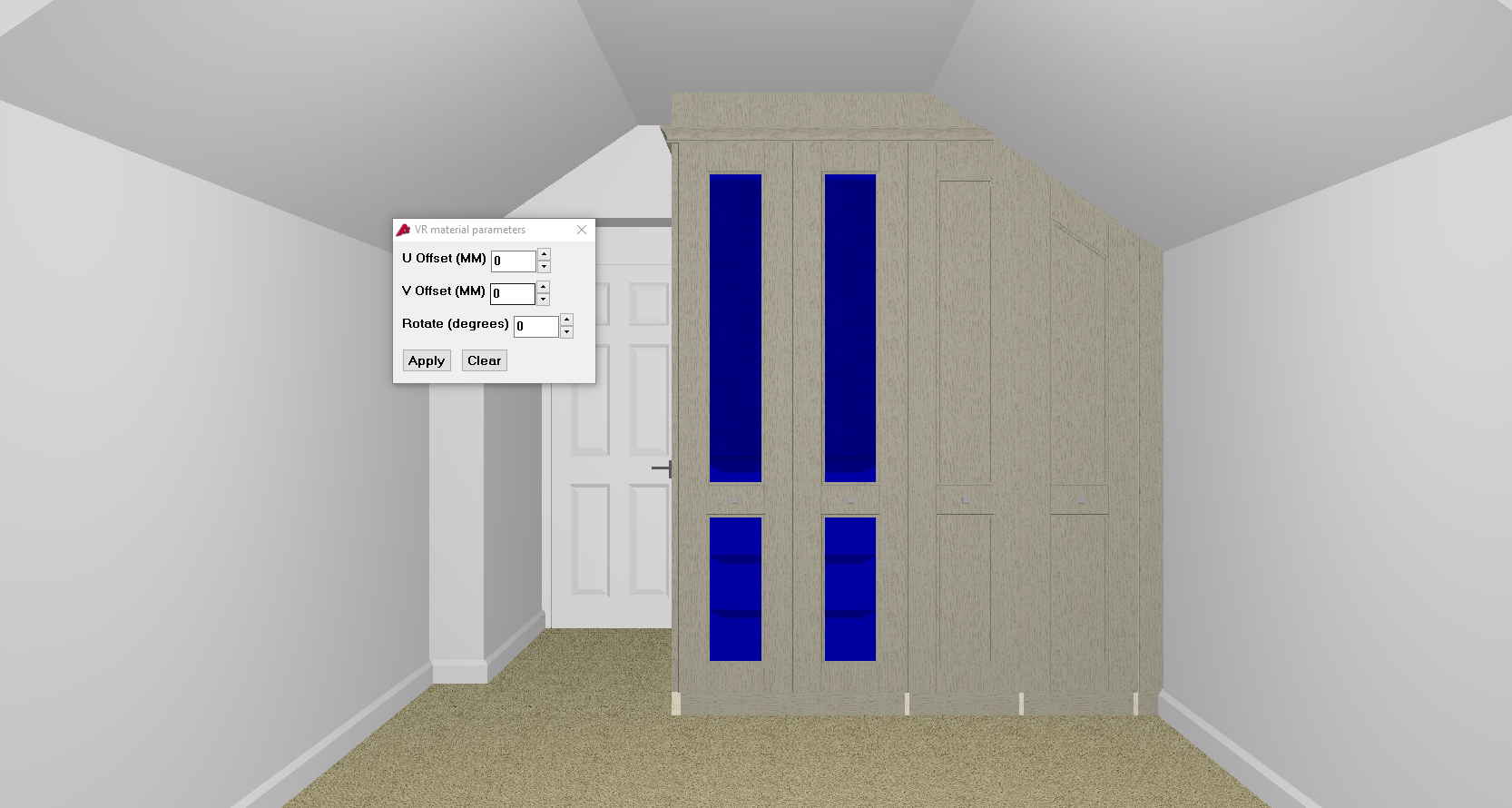
 Mingerz
Mingerz- Posts : 218
Join date : 2017-11-06
 Re: Reducing light, worktop texture
Re: Reducing light, worktop texture
Tue Jun 05, 2018 1:41 pm
How daft is that?
 Re: Reducing light, worktop texture
Re: Reducing light, worktop texture
Tue Jun 05, 2018 1:51 pm
Unless it can be turned on somewhere in the config file? Was hoping Daz would have solved this one 

 Dave Gannon
Dave Gannon- Posts : 109
Join date : 2017-11-06
Age : 46
Location : Clare, Ireland
 Re: Reducing light, worktop texture
Re: Reducing light, worktop texture
Tue Jun 05, 2018 5:05 pm
Thanks Joe, you learn something new everyday.
I know customers don't see it but it always bugged me looking at a repeat pattern on a patterned door when in reality it wouldn't be that way.
I know customers don't see it but it always bugged me looking at a repeat pattern on a patterned door when in reality it wouldn't be that way.
Permissions in this forum:
You cannot reply to topics in this forum|
|
|