Articad wish list - The little things
+3
Mingerz
Stumpy
Joe
7 posters
 Articad wish list - The little things
Articad wish list - The little things
Tue Nov 21, 2017 1:14 pm
With us all waiting on Articad V21 and looking forward to seeing some new developments i thought i would start a wish list for the little things that have been around for a while and need updating. You know the little stuff that should take 20 seconds but end up taking 20 min because you have had to open up sketchup or another and DIY it!
Will kick off with Doors, architraves and handles. Door styles haven't changed, can't make door and architrave separate colours from each other and just the one door handle grafix
.
Will kick off with Doors, architraves and handles. Door styles haven't changed, can't make door and architrave separate colours from each other and just the one door handle grafix
.

 Re: Articad wish list - The little things
Re: Articad wish list - The little things
Tue Nov 21, 2017 2:22 pm
Sticking with doors, I would also like the ability to remove the door keeping the architrave in place.
 Mingerz
Mingerz- Posts : 218
Join date : 2017-11-06
 Re: Articad wish list - The little things
Re: Articad wish list - The little things
Tue Nov 21, 2017 6:20 pm
Being able to highlight a number of walls or whatever and change the texture in one action.
 Re: Articad wish list - The little things
Re: Articad wish list - The little things
Tue Nov 21, 2017 7:35 pm
Mingers hold ctrl select the multiple walls then right click on one of the walls selected and click change materials should work!
 Re: Articad wish list - The little things
Re: Articad wish list - The little things
Tue Nov 21, 2017 8:35 pm
Charles Turner wrote:Mingers hold ctrl select the multiple walls then right click on one of the walls selected and click change materials should work!
Yep, that.s how I do it to...Hold Crtl key down and click on each element you want to change the materials of, then Right Click to bring up the menu to select edit Materials
 Mingerz
Mingerz- Posts : 218
Join date : 2017-11-06
 Re: Articad wish list - The little things
Re: Articad wish list - The little things
Tue Nov 21, 2017 8:50 pm
 Mingerz
Mingerz- Posts : 218
Join date : 2017-11-06
 Re: Articad wish list - The little things
Re: Articad wish list - The little things
Tue Nov 21, 2017 8:50 pm
.Hmmmm don't now why my attachments aren't rendering.
 Re: Articad wish list - The little things
Re: Articad wish list - The little things
Tue Nov 21, 2017 8:57 pm
Mingerz wrote:.Hmmmm don't now why my attachments aren't rendering.
Added it for you...
How come your walls are so thin??
 Mingerz
Mingerz- Posts : 218
Join date : 2017-11-06
 Re: Articad wish list - The little things
Re: Articad wish list - The little things
Tue Nov 21, 2017 9:53 pm
Darrel wrote:Mingerz wrote:.Hmmmm don't now why my attachments aren't rendering.
Added it for you...
How come your walls are so thin??
Thank you.....Dunno, I guess that's how the IT department have set it up...It's the way it's always been for me....out of interest how do your plans look?
 Re: Articad wish list - The little things
Re: Articad wish list - The little things
Tue Nov 21, 2017 10:09 pm
Mingerz wrote:Darrel wrote:Mingerz wrote:.Hmmmm don't now why my attachments aren't rendering.
Added it for you...
How come your walls are so thin??
Thank you.....Dunno, I guess that's how the IT department have set it up...It's the way it's always been for me....out of interest how do your plans look?
Mine are like this:
Also showing the Right Click Tool Options:
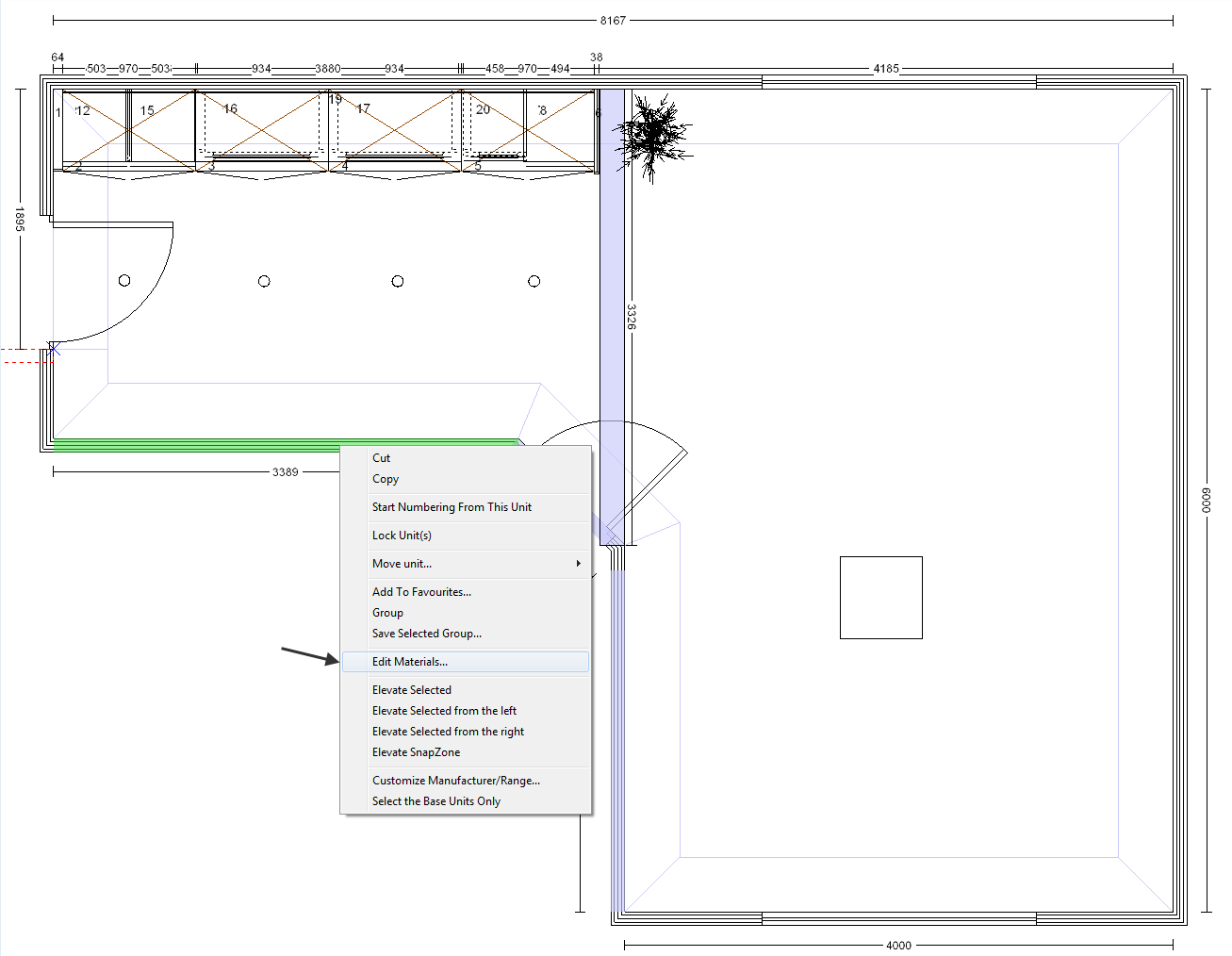
 Mingerz
Mingerz- Posts : 218
Join date : 2017-11-06
 Re: Articad wish list - The little things
Re: Articad wish list - The little things
Tue Nov 21, 2017 10:17 pm
I just checked and mine are set to 20...changed it to a 100 and looks like yours but still right click menu is as previously posted....a mystery!
 Re: Articad wish list - The little things
Re: Articad wish list - The little things
Tue Nov 21, 2017 10:19 pm
Mingerz wrote:I just checked and mine are set to 20...changed it to a 100 and looks like yours but still right click menu is as previously posted....a mystery!
A talk to your IT department to see if it's because you have a "special" config of ArtiCAD...
 Mingerz
Mingerz- Posts : 218
Join date : 2017-11-06
 Re: Articad wish list - The little things
Re: Articad wish list - The little things
Tue Nov 21, 2017 10:23 pm
Darrel wrote:Mingerz wrote:I just checked and mine are set to 20...changed it to a 100 and looks like yours but still right click menu is as previously posted....a mystery!
A talk to your IT department to see if it's because you have a "special" config of ArtiCAD...
I think we have a dumbed down config as I cant turn off window reveals like you can, nor do I have as many door or window choices...I have to use sliding patio for fully glazed opening double doors, for gods sake!
 Re: Articad wish list - The little things
Re: Articad wish list - The little things
Mon Dec 04, 2017 11:01 am
Being able to switch between Kitchen and Bathrooms after you have spent ages inputting measurements then realising you are in the wrong catalogue! I know I thought I had checked first!
 Lukeh1101
Lukeh1101- Posts : 109
Join date : 2017-11-11
Age : 34
Location : Grimsby
 Re: Articad wish list - The little things
Re: Articad wish list - The little things
Mon Dec 04, 2017 1:44 pm
Yes stumpy, Im forever doing the same between Kitchens & Bedrooms!! Put in all the walls, go to select a base kitchen unit and... 
Helps now the walls seem to be shaded different between kitchen & bedrooms though
Helps now the walls seem to be shaded different between kitchen & bedrooms though
 Dave Gannon
Dave Gannon- Posts : 109
Join date : 2017-11-06
Age : 46
Location : Clare, Ireland
 Re: Articad wish list - The little things
Re: Articad wish list - The little things
Fri Dec 08, 2017 8:55 am
It would be great when you have your kitchen design done and you would like to change the colours on an island or larder area and that when you highlight that section and go to edit materials that all the colours change. It's just a pain having to customise cornice or plinths after and then to go in to settings and edit again.
 Lukeh1101
Lukeh1101- Posts : 109
Join date : 2017-11-11
Age : 34
Location : Grimsby
 Re: Articad wish list - The little things
Re: Articad wish list - The little things
Fri Dec 08, 2017 9:01 am
Option for Pelmets and Cornice colours to be changed in the default colour settings rather than creating custom cornice/pelmets and having to change. Also more cornice/pelmet/worktop profiles to match those of suppliers or the option of creating our own
 Mingerz
Mingerz- Posts : 218
Join date : 2017-11-06
 Re: Articad wish list - The little things
Re: Articad wish list - The little things
Sat Mar 10, 2018 6:28 pm
I was just looking through the ArtiCAD config to see if I could increase the size of the material editor cube...The one on the chess board, which I couldn't, when I saw " Sketchup turn off detailed plan as default" Maybe it's been added or I've just missed it before but many a time I've cursed myself stupid for not unticking that damn box and then had to wait while it rendered or shut down and reopened the plan I'm working on, from backup.
Permissions in this forum:
You cannot reply to topics in this forum




