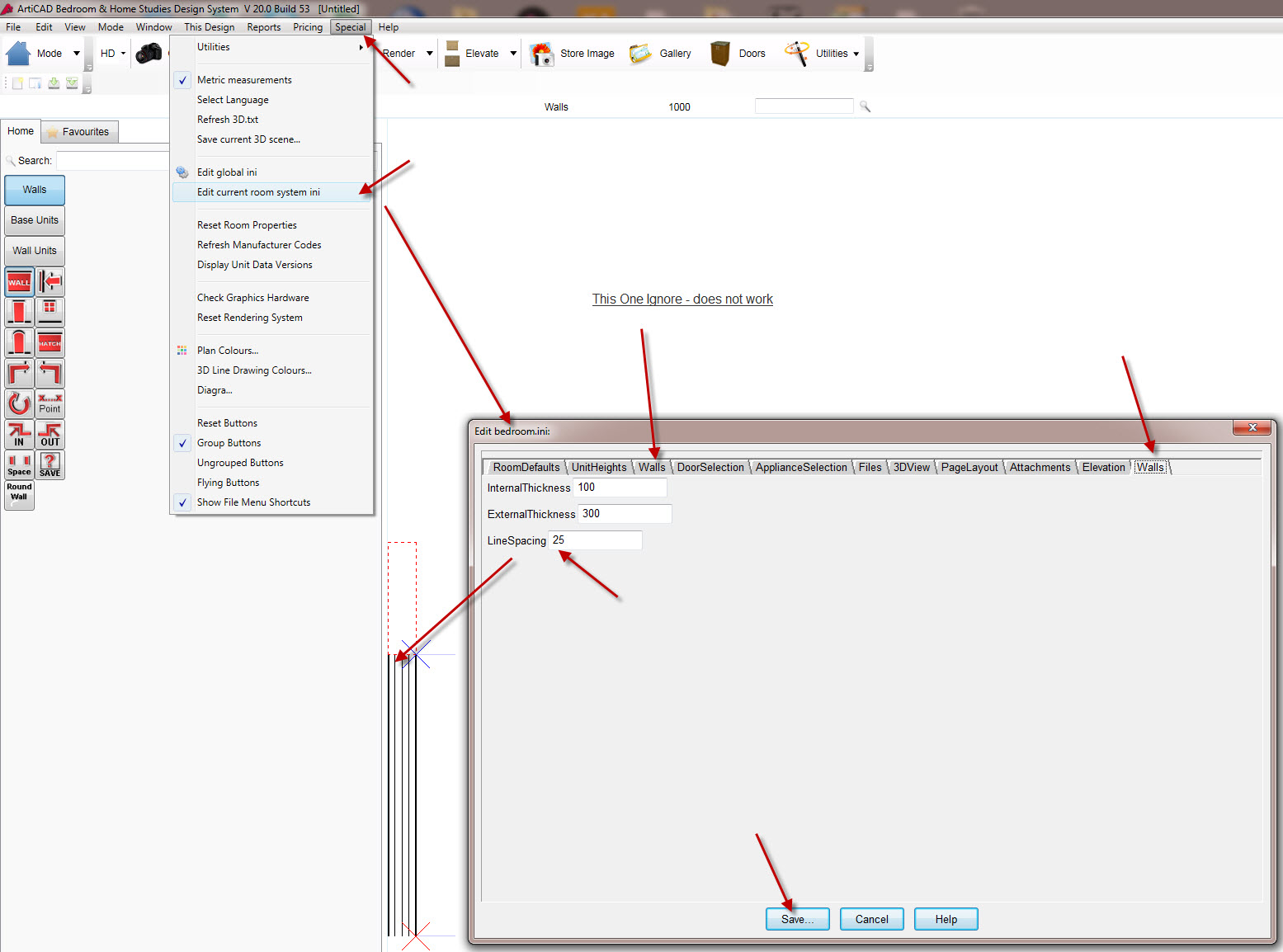Internal walls
+2
mister_mitch
Minch
6 posters
 mister_mitch
mister_mitch- Posts : 271
Join date : 2017-11-08
Location : Rye, East Sussex
 Re: Internal walls
Re: Internal walls
Fri Dec 15, 2017 1:57 pm
Can't say it bothers me much, I have just got used to putting in the dims I want the 'wrong' way around (width & depth)
 Re: Internal walls
Re: Internal walls
Fri Dec 15, 2017 1:59 pm
More flexibility with internal walls, and all walls for that matter would be beneficial. its annoying when you miss out a window, or a turn and have to delete all walls to get back to the place to insert one. I know you can scroll through them and add it in but that often confuses the plan
 Re: Internal walls
Re: Internal walls
Fri Dec 15, 2017 2:21 pm
Jaynehiddleston wrote:More flexibility with internal walls, and all walls for that matter would be beneficial. its annoying when you miss out a window, or a turn and have to delete all walls to get back to the place to insert one. I know you can scroll through them and add it in but that often confuses the plan
This is an option if you was not aware Jayne:
Utilities/Wall Helper.... You must have the wall selected before hand ;-)
Once you have put the basic Window or any other option selected on the "Alter Wall Utility" menu you can then go into the element to edit as normal for window style and height off floor etc.

 Re: Internal walls
Re: Internal walls
Fri Dec 15, 2017 2:36 pm
Minch wrote:Just looked at it . . . hmmm . . . not that easier either. Drag and drop please?
Not sure what you mean... it is a quicker way than a user going back an adding them in manually.
It can also be simpler to draw all the walls and ignore openings sometimes and add them later. This way, either from some users point of view, or it for say a new build and you do not know where the windows are and the kitchen will govern there positions after you do the design of it..
Drag en Drop would be nice yes...
 Re: Internal walls
Re: Internal walls
Fri Dec 15, 2017 3:48 pm
Thanks Daz, I am aware of this option but agree with Nathan, its still complicated to use, confuses the plan and leads to it going off angles and screwing up renders due to unnecessary additional turns etc. I agree, drag and drop would be much better, and surely not too technical to introduce?!
 Mingerz
Mingerz- Posts : 218
Join date : 2017-11-06
 Re: Internal walls
Re: Internal walls
Fri Dec 15, 2017 3:53 pm
I use the wall helper utility. It's a minor point, but if you create an angled wall by using the join command, wall helper won't work on that wall.
 Lukeh1101
Lukeh1101- Posts : 109
Join date : 2017-11-11
Age : 34
Location : Grimsby
 Re: Internal walls
Re: Internal walls
Fri Dec 15, 2017 4:55 pm
They can already do this in the Room Planner. Would be good to integrate this into the full version
http://www.articad.net/myroomplan/myroomplan/?id=61&guid1=1794244189&guid2=1028692030&order=1
http://www.articad.net/myroomplan/myroomplan/?id=61&guid1=1794244189&guid2=1028692030&order=1
Permissions in this forum:
You cannot reply to topics in this forum|
|
|