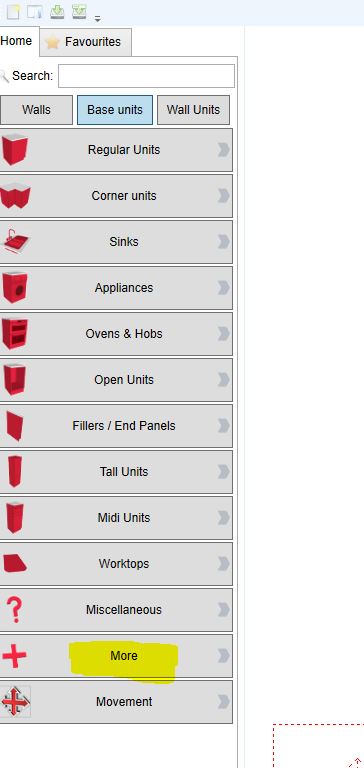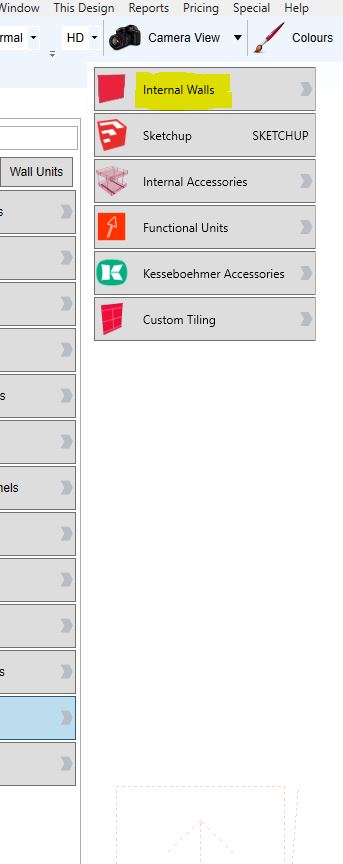garysathome
garysathome- Posts : 5
Join date : 2020-01-18
Age : 54
Location : Carluke
 Internal Walls
Internal Walls
Mon Feb 03, 2020 12:46 pm
Is there any way to add internal walls to a room after its been created for example a 6m x 3m room with a wall in middle dividing room into 2 with arch between them
https://1drv.ms/u/s!AgukzrwfS7NVgwo9Dva1lB_rINvy?e=yVhkHr
I did above by going around room twice using spaces to return to wall and finish but seems an awkward way to get internal wall so was wondering if anyone had better way.
https://1drv.ms/u/s!AgukzrwfS7NVgwo9Dva1lB_rINvy?e=yVhkHr
I did above by going around room twice using spaces to return to wall and finish but seems an awkward way to get internal wall so was wondering if anyone had better way.
 Re: Internal Walls
Re: Internal Walls
Mon Feb 03, 2020 2:12 pm
 Re: Internal Walls
Re: Internal Walls
Mon Feb 03, 2020 2:15 pm
There is also a way to add another room under Utilities - tools - Useful Wizards - add another room. You will need to have the door or arch selected before it will work. 
 garysathome
garysathome- Posts : 5
Join date : 2020-01-18
Age : 54
Location : Carluke
 Re: Internal Walls
Re: Internal Walls
Mon Feb 03, 2020 2:40 pm
Thanks Joe thats perfect i had tried the add another room but that just seems to give me a new room altogether the above will work fine for what i need
Permissions in this forum:
You cannot reply to topics in this forum|
|
|